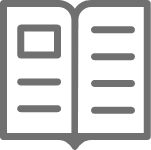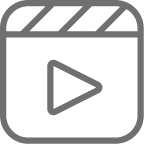Guided Install
and Setup
It's time to get you connected to a better experience. This process only takes about 10 minutes. Don't worry, we'll walk you through the simple setup process.

Smarter. Faster. Safer.
We’ve created a new way to ensure your Ultimate WiFi experience is delivered with ease and simplicity.

Reliable Service First
Our technicians will validate that the service is active at your house. Then, we’ll deliver the equipment right to your door.
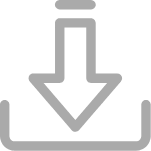
Guided Install. Together.
The CommandIQ™ WiFi app makes setup quick, easy and secure. We’ll walk you through that process and provide you with 24/7 support.
Installation Steps
Follow these easy steps to upgrade your current system to the best your service provider has to offer! Or watch the install video.
If you have questions, give your service provider a call!

1.
Locate and disconnect
the power on your existing GigaCenter
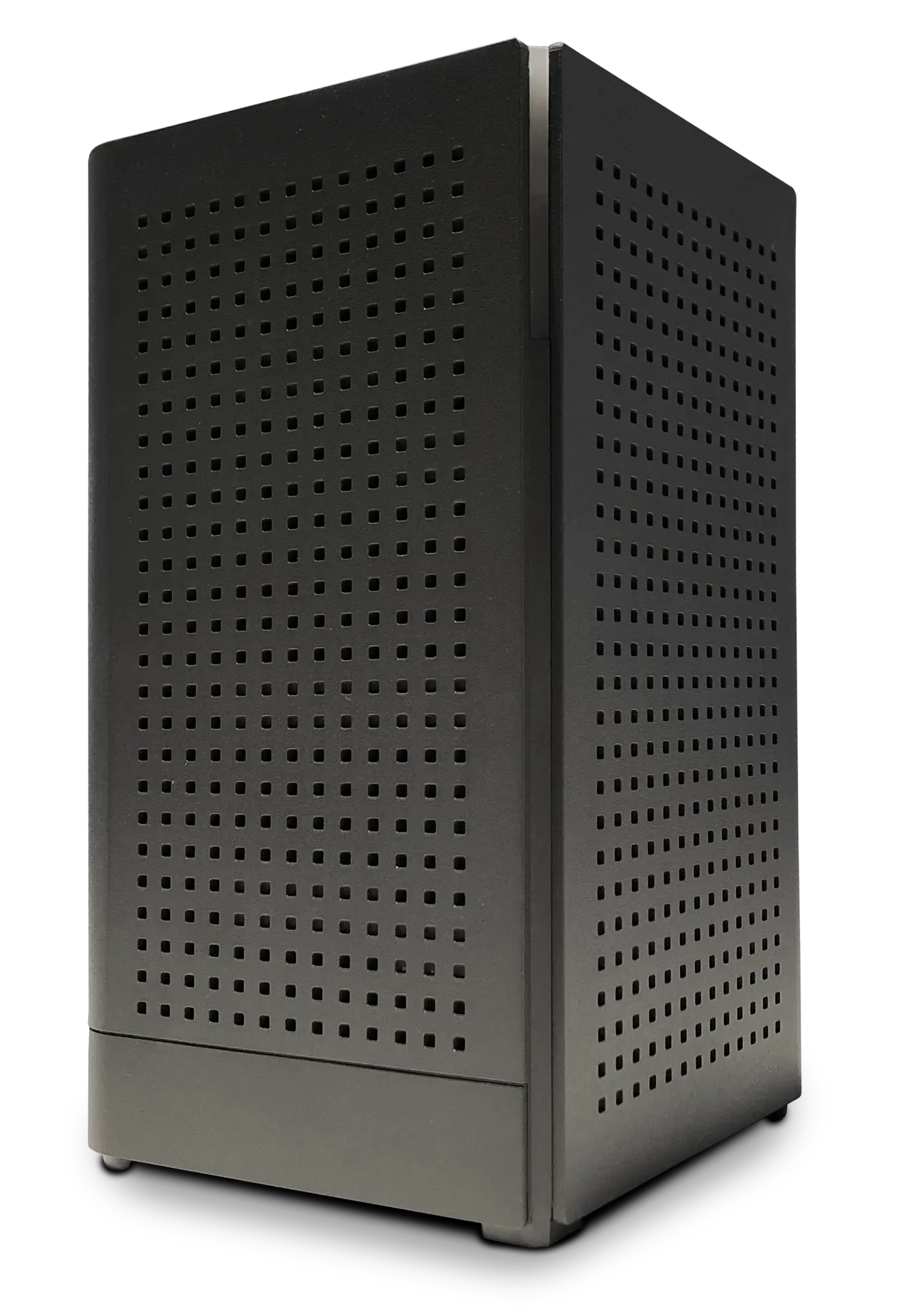
2.
Unbox your new GigaSpire
Ultimate Wi-Fi system.

3.
Before moving on, disconnect the ethernet cables from the GigaCenter and connect them to the same ports on the back of the GigaSpire.
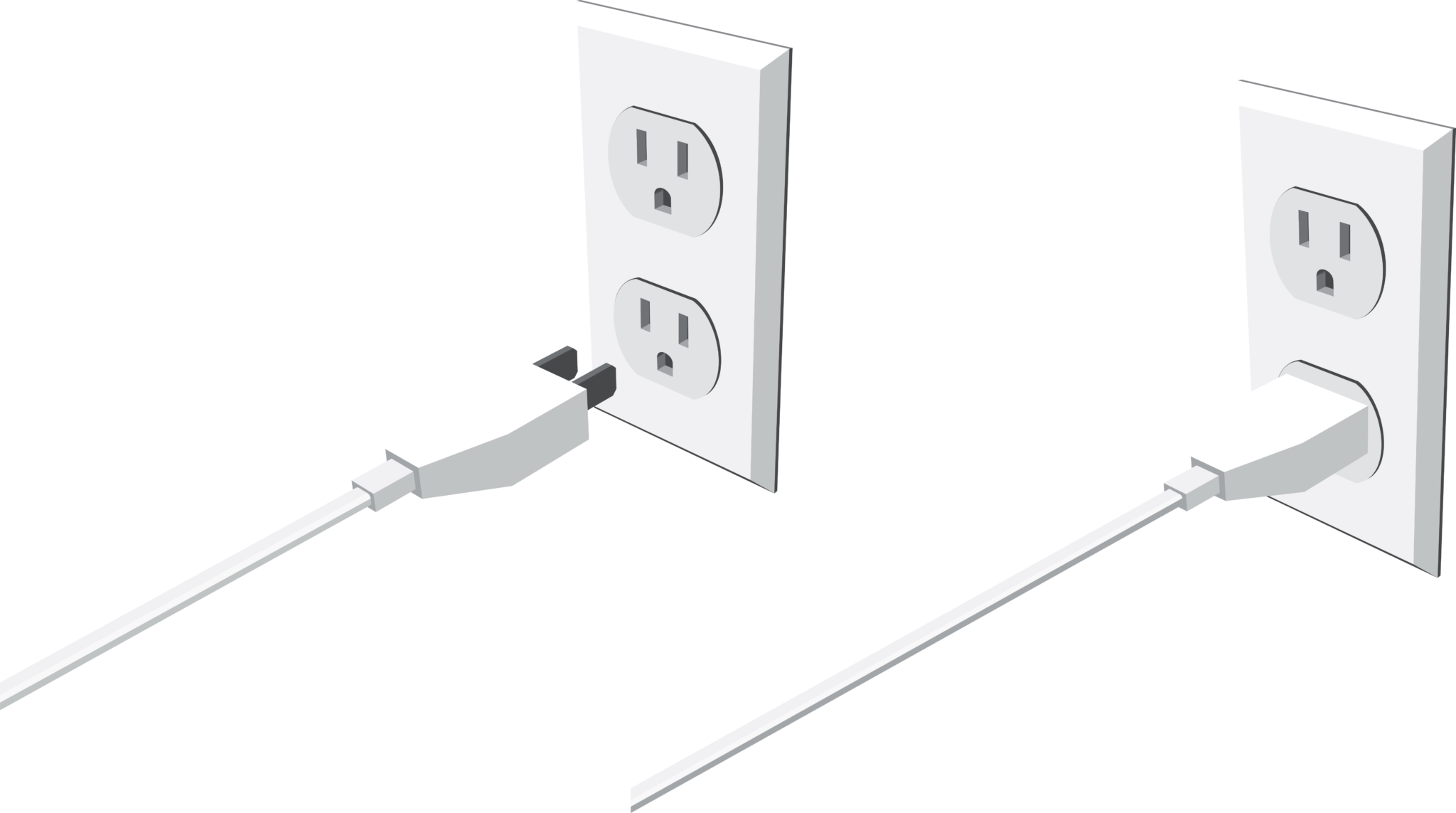
4.
Take power cord and plug it into GigaSpire and wall outlet. Your system may take up to 10 minutes to
boot up.

5.
A green light will indicate a success installation. Now lets get up set up with the CommandIQ Wi-Fi app
Ultimate WiFi Deserves the Ultimate App.
We Help You Command a Connected Home With Ease.
Tailor your home network experience your way from the palm of your hand. With the CommandIQ app from [YOURBRAND], you can manage every aspect of your experience. Monitor network traffic, prioritize device usage, run bandwidth tests, create guest networks, and set parental controls. With a simple tap of a button, you can customize settings across connected devices, applications, and rooms in your home.
Learn More
Enjoy Enhanced Parental Controls With ExperienceIQ.
You set the boundaries. We help you enforce them. CommandIQ comes with access to ExperienceIQ, an additional service within the app that allows you manage screen time and content and control internet access for every connected device in your home.
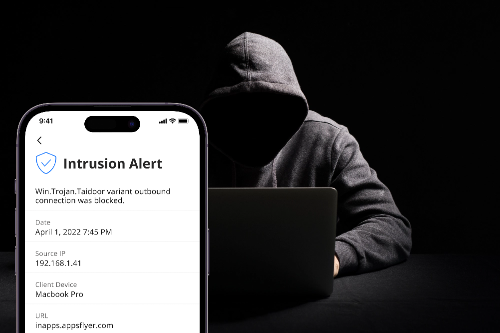
Experience Award-Winning Network Security With ProtectIQ.
You lock your doors and windows, so why not your network? CommandIQ comes with access to ProtectIQ, an additional service within the app that guards your network against viruses and malware, and keeps bad actors from infiltrating your network, 24/7.
We Go Beyond the WiFi.
More than the ultimate online experience,
we offer managed services that support your connected life.
Learn more about your new service
with these free resources.
Transform your home with the Ultimate Wi-Fi Experience.
Get help over the phone or online 24/7. We’re here to answer your questions and help you use your subscription to the fullest.