Simply stated, having the best connection means you can do more things like have crystal clear, uninterrupted video calls with family and friends, send emails and pictures securely, or quickly share things on social media. A good place to begin with a better understanding the types of Internet services would meet your needs best.
Have Questions?
Without Fiber, you’re missing out.
Unless you have fiber, you’re not getting the whole internet. Cable internet is for TV. Wireless cellphone
data is for making phone calls. Fiber is what you’ve been missing.
Broadband service
providers are not all the
same.
Here’s what you need to know.
Home internet can be delivered via telephone line, cable TV, wireless and even satellite. The best internet is Fiber Optic.
With Fiber you get:
- The most reliable internet
- No data caps or throttling
- No limitations on speed
- No buffering struggles

Types of Internet
The type of Internet service you choose will largely depend on which Internet service providers (ISPs) serve your area, along with the types of service they offer. The common types of Internet service are:
Fiber
Fiber-optic internet, commonly called fiber internet or simply “fiber,” is a broadband connection that can reach speeds of up to 2.5 Gigabits per second (Gbps), with some service providers offer speeds even higher! Fiber internet uses fiber-optic cable, which sends data near the speed of light.
Cable
Cable internet typically comes from cable TV providers through a coaxial (coax) cable. Cable internet speed capabilities are slower than fiber especially with respects to upload speeds, are more susceptible to weather events and outages.
Satellite
Satellite internet is wireless internet beamed down from satellites orbiting the Earth. It is often slower, with speeds averaging around 25 Mbps download and 3 Mbps upload, has high latency (takes longer to connect) and has data caps and other limitations.
Wireless
Much like your cell phone, wireless internet uses cellular signals to provide internet service to your home. Speeds vary based many factors but on average offer 25 Mbps download and minimal upload speed. Most wireless plans have data caps and other limitations.
Now you know what type of internet service you need.
Next, you need to understand Wi-Fi.
The good news is most service providers offer Wi-Fi as part of your internet plan or as an add-on. Here are a few essential questions to ask so you have the best experience.
What is Wi-Fi?
It is the wireless technology used to connect your devices to the internet wirelessly. Your service provider installs a router as part of the Wi-Fi service.
Does the Wi-Fi install come with whole-home optimization?
As part of the install process, most service providers will optimize your entire house for the absolute best Wi-Fi performance and coverage.
Can’t I get a router online or from a big-box store?
You could, but it likely won’t be Wi-Fi certified 6 or “carrier grade”. Service provider Wi-Fi systems are designed, built, tested and configured to specific standards. You can’t get this elsewhere.
What is a Wi-Fi certified 6 system?
Wi-Fi CERTIFIED 6 is the latest technology found in routers and devices to deliver the best connectivity experience possible. Its faster, more reliable and more efficient Wi-Fi.
Does it include 24/7 support?
Most services offer exception support including 24/7 phone or online chat support. As part of your service, they will be able to quickly troubleshoot issues remotely.
Is a Wi-Fi mobile app included?
Every GigaSpire BLAST system comes with the CommandIQ Wi-Fi app. This easy to use app gives you control to tailor the Wi-Fi your way.
Now you have everything you need to call your local provider.
What to expect when you order service.
When you order service, they are going to ask you questions and you will need to make some decisions.
Here are some things to expect and information you may want to know.
Why are they asking me these types of questions?
How much bandwidth do I need?
Fiber was built for the internet and your Internet download and upload speed should be equally fast. And most ISPs offer several tiers of service with different Internet speeds, usually measured in Mbps (Megabits per second) or Gbps (Gigabits per second).
How many people in your home?
On average, every person in the home has 4 connected devices connected to the Wi-Fi at any given time. The more people and devices in the home, the bandwidth (internet) you’ll need.
What do I use the internet for?
This seems like a silly question, to go on the internet of course, but most people use the internet in distinct ways. Such as, working from home, schooling, gaming, connecting smart home or IoT devices, watching movies, etc. Your service provider will align your service to best fit how you’ll be using it.
How large is my home?
Wi-Fi coverage has its limitations. Things like what your house is made from, layout, number of floors and even how close your nearest neighbor is all impact the quality of service you’ll experience. Your service provider will take all that into consideration when recommending the best service for you.
Why an app?
Your service provider wants to have the best experience possible. One of the best ways to do that is to have the control to tailor you home internet exactly how you wish. The CommandIQ app from your service provider is part of the Ultimate Wi-Fi service.
Do I need a phone line?
Many service providers also offer voice service. Traditional “landlines” are great if cell coverage is limited at your residence.
Do I need TV?
Many services providers offer traditional cable TV services. Some even have streaming services that work great over your internet and Wi-Fi connected devices.
Key Terms
Router
A system that connects all of your wired and wireless devices to an Internet connection at once and also allows them to talk to one another.
Modem
A box that connects your home network to the wider Internet.
Gateway
A Gateway is another name for a router.
ONT
Optical Network Terminal is a device that communicates directly with an Internet service provider (ISP) to get a fiber-optic Internet connection in your home.
Cable
Cable Internet is a form of high-speed connection that uses a cable TV infrastructure to provide Internet access to your home.
Fiber to the Home
A fiber optic connection which reaches a home user, (meaning a box on the outside wall). Can be used to deliver TV, data and voice services.
Satellite
Satellite internet works similarly to satellite TV. It relies on the combination of a signal routed through a satellite in low- or high-Earth orbit and a receiver dish that receives that signal.
Cellular
A cellular network or mobile network is a type of wireless internet facilitated by cellular towers and cellphone providers.
Access Point
A device that creates a wireless network. An access point connects to a wired router and projects a Wi-Fi signal to a designated area.
Mbps
Megabits Per Second. A measurement of internet speed. 1Mbps = 1000 kilobits.
Mesh
Mesh Wi-Fi is a system that creates multiple access points of Wi-Fi in your home. It usually consists of one primary router and multiple satellites or pods.
Gbps
Gigabit Per Second. A measurement of internet speed. A 1Gbps fiber Internet connection = 1000Mbps (Megabits Per Second).
Commonly Asked Questions
How much bandwidth do I really need?
A minimum speed of 100 Mbps download and 100 Mbps upload is a good starting point for most people.
Why would I want more?
If you have many devices you want to connect to the internet or have multiple people in the house, you may need more bandwidth, especially if you watch multiple shows or movies at the same time. If you work from home and need to upload large files to the cloud or are frequently on video conferencing calls, more upload speed may be required.
What is a Triple Play, and do I need that?
Triple play packages or bundles come with Phone (Landline), TV, and Internet service. If you’re really looking to keep it simple, just sign up for great internet service but make sure it comes with some form of Wi-Fi.
Upload. Download.
Upstairs Downstairs.
Whether you are working from home,
into gaming, love streaming or doing
online learning, anywhere in the house,
fiber makes it all work faster.
Fiber means faster
Fiber was built for the internet and your Internet download and upload speed should be equally fast. And most ISPs offer several tiers of service with different Internet speeds, usually measured in Mbps (short for megabits per second). If you mainly want to use the Internet for email and social networking, a slower connection (around 2 to 5 Mbps) might be all you need. However, if you want to download music or stream videos, you’ll want a faster connection (at least 5 Mbps or higher).

Without fiber, a gig is not a gig.
Gig or Gigabit is the new standard for fast internet speed. Gone are the days of measuring internet speed in terms of only download and megabits. Service providers that offer fiber internet typically offer something called symmetrical speed packages. This means when you subscribe to a 1 Gig internet plan you get the same download speed (1 Gbps) and upload speed (1 Gbps), this is something only fiber can do. Most importantly, service providers know how to make sure you are getting the most our of all that speed with equally match Wi-Fi systems like the GigaSpire BLAST Wi-Fi6 system. If you’re not on fiber with a GigaSpire BLAST, a gig is not a gig.

Why cheaper isn’t always better.
You want the fastest, most reliable internet you can get, right? Well all that technology requires investment. Thankfully many broadband service providers have spent the last 20 years upgrading their networks to fiber optic internet. The benefits to you are:
- Internet speeds that are 10-80 times faster
- Same speeds for down and upload
- More reliable connection with no “freezing”
- No throttling of your service
- Higher quality TV
- Better gaming
- Reliable telemedicine
- Don’t play the price game. Getting the best service is worth it.

One App. Total Control.
All your Wi-Fi experiences. All in one app.
Take control with CommandIQ.
Why GigaSpire BLAST and WiFi 6
Managed
Fully managed and supported in conjunction with your internet service means you can rest assured if you have a question or problem. 24/7 remote support so you're never without help.
Simple
Easy setup with plug and play whole home expandability.
Reliable
Intelligent WiFi eliminates congestion, interference and auto-selects the best band and channel for your experience.
Secure
Automatic software updates provide improved security as ProtectIQ™ ensures every device on your WiFi network is protected from online threats.
Speed
Our dual-band WiFi 6 (802.11ax) offers the most advanced WiFi bandwidth everywhere in your home.

